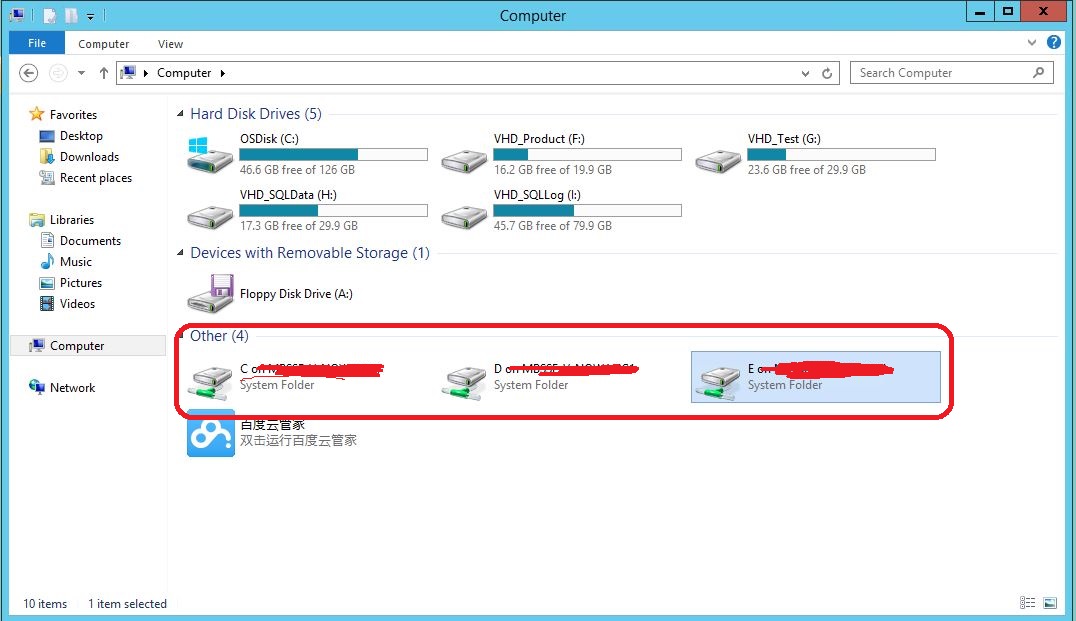if we want copy file from VM(Remote VM) to local computer. Always can not easy copy file so easy. now U can copy file easy by this steps.
Step 1: use command run mstsc to open the remote desk connection and fill in the right IP.
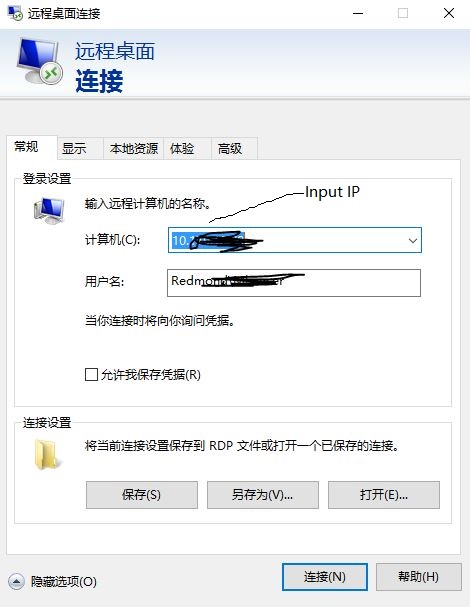
step 2: click the bottom-right Display Options--Local Resource--Detail Information, and mark the Dirver. then click"OK" button.


step 3: Re-connect the remote desk. U can see the local computer disk in vm and U can copy the file from VM to Local Computer also can copy the Local file to VM.